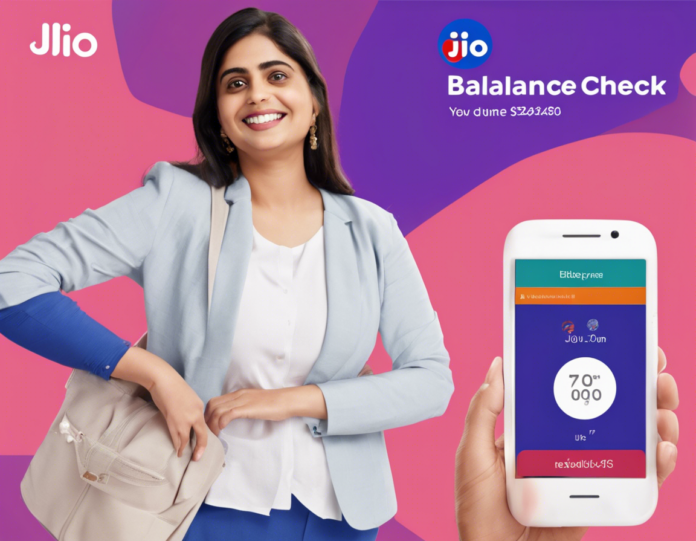Do you use Jio as your mobile network provider and often find yourself wondering about your remaining balance? Checking your balance on the go is essential to keep track of your usage and plan accordingly. In this blog post, we will explore easy ways to check your Jio balance quickly and conveniently. From using the MyJio app to dialing specific codes, we’ve got you covered with various methods to help you stay informed about your Jio balance at all times.
Checking Jio Balance using the MyJio App
One of the simplest and most convenient ways to check your Jio balance is through the MyJio app. Follow these steps to view your balance with ease:
-
Download the MyJio app: If you haven’t already, download the MyJio app from the Google Play Store or Apple App Store.
-
Login: Open the app and log in using your Jio number.
-
Check Balance: Once you’re logged in, your main balance and other details will be displayed on the home screen of the app.
Dialing *333
Another straightforward method to check your Jio balance is by dialing a specific USSD code. Here’s how you can do it:
-
Open Phone Dialer: From your Jio phone, open the phone dialer.
-
Dial *333#: Enter the USSD code *333# and press the call button.
-
Receive Balance Information: You will receive an SMS shortly with details of your main balance, data balance, and validity.
Sending SMS to 199
You can also check your Jio balance by sending a simple SMS. Here’s what you need to do:
-
Compose New Message: Open your messaging app and compose a new message.
-
Type BAL: In the message body, type BAL and send it to 199.
-
Receive Balance Details: Shortly, you will receive an SMS with your Jio balance information.
Using Jio Website
Alternatively, you can visit the official Jio website to check your balance. Here’s how you can do it:
-
Visit Jio Website: Go to the Jio website on your browser.
-
Login or Enter Number: Log in to your Jio account or enter your Jio number to view your balance details.
-
Check Balance: Once logged in, you can easily navigate to the balance section to check your remaining balance.
Frequently Asked Questions (FAQs):
-
How often should I check my Jio balance?
It is recommended to check your Jio balance regularly, especially before starting a new activity that may consume data or credit. -
Can I check my Jio balance offline?
Yes, you can check your Jio balance offline by dialing *333# from your Jio number. -
Does checking my balance incur any charges?
Checking your Jio balance using the methods mentioned above is usually free of charge. However, it’s always a good idea to confirm with Jio customer service. -
Are there any other benefits to using the MyJio app for balance checking?
Yes, the MyJio app not only allows you to check your balance but also provides details about your current plan, data usage, and offers personalized recommendations. -
What should I do if my Jio balance is low?
If you find that your Jio balance is low, you can easily recharge your account through the app, website, or retail outlets.
Keeping track of your Jio balance is crucial to managing your usage effectively and avoiding any unexpected interruptions. With these easy methods at your disposal, you can quickly check your balance anytime, anywhere, and stay connected without any hassle.